
School Bell and Alarm System
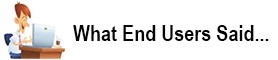

"Waiopehu College has had the iBell system installed at the college for the last 4 years since 2012. The system was integrated into our old bell system seamlessly with not problems at all.
We have had absolutely no issues with the system at all and when we need help the support is always on hand and solves any issues promptly.
We have found that the iBell system has allowed us to have extra functions that our old bell timer did not have and changing any bell times is a much easier process now.
Using the iBell system allows us to program the bells in the whole year in just a couple of minutes, and set up bells for special event quickly,
for example, by just a few mouse-clicking we can set up all bells for the whole event of teacher-parent interview, each interview session with the same interval.
The iBell system also enables us to set extra intermittent bell times for maintenance checks instead of having to leave the bells ringing while we do audible monthly checks.
Waiopehu College would recommend that iBell system to any other school or organization that requires bell change times as we have found it to be very easy to set up."
- Mr. Tia Murphy, Maintenance Officer at Waiopehu College
Contact Phone: +64 21 2404472
12 April 2017
- Mr. Tia Murphy, Maintenance Officer at Waiopehu College
Contact Phone: +64 21 2404472
12 April 2017

"Here at Horowhenua College we have been using the iBell system since 2012 (Plus updates). The iBell system was integrated into our Fire Alarm Sounder system smoothly
and runs bells through the sounder system without any issues. The system works very well for us and is easy to set up for each year or to make alterations to this system bell times on any day, any time."
"iBell Ltd have been very supportive in their backup and very prompt if needed. I have full confidence in recommending iBell system to any schools."
- Mr. Denis Hutchings, Campus Manager at Horowhenua College
13 April 2017
"iBell Ltd have been very supportive in their backup and very prompt if needed. I have full confidence in recommending iBell system to any schools."
- Mr. Denis Hutchings, Campus Manager at Horowhenua College
13 April 2017
iBell - easy to set up and easy to use
iBell System Overview
-
iBell system is a computerised bell-alarm control system with stylish features:
- Compatible with various school bell and alarm systems of electrical bells and audio speakers;
- DIY - simple installation and easy operation by yourself - cost-effective and no ongoing charges;
- Efficient template functionality for setup of daily, weekly, termly and yearly bell timetables;
- Built-in Fire and Lockdown alarms and drills and immediate start of emergency alarm with smartphone and computer;
- Quickly scheduling series of bells for events like Teacher-Parent Interview session;
- Customizable audio bell/alarm tones for user-choose music/audio/voice.
- Concise self-explanatory user interfaces for easy setting and changing by just a few mouse-clicking or typing;


iBell System Features
- iBell system running on a general-purpose computer - compatible with various bell and/or alarm systems;
- Illustrated instructions and user manual for DIY - the only hardware setup is just wiring an USB relay to the bell circuit or linking the computer audio port to the bell audio device;
- Customizable audio bell/alarm tones - you can use your favorite music/audio/voice for bell/alarm tones.
- Concise user-friendly interfaces for operations;
- Adaptable to both electric bell and audio speaker;
- Smart templates for quick scheduling bells and alarm drills for daily, weekly, termly and yearly timetables;
- Easy change to bell and alarm drill schedules by just a few mouse-clicking or typing;
- Simple and quick setup of series of bells for events like teacher-parent interview;
- Automatically apply of daylight saving time according to the host computer;
- Self-explained concise interface of controller;
- Quick access buttons for manually ringing bells, alarms or pausing and resuming operations;
- Real-time display of system status, messages, date and time.
- Quick access to alarm system by both computers and smartphones;
- Simple GUI interface with login verification and quick access buttons.
Interface of Scheduler

Interface of Controller





